Ipad Air Remove Disabled With 3utools
Posted By admin On 18.04.20- Manage iCloud
- iCloud Sync & Backup
- Other iCloud Tips
- Ipad Air Remove Disabled With 3utools Windows 10
- Ipad Air Remove Disabled With 3utools Free
- Ipad Air Remove Disabled With 3utools Download
Are you facing iCloud Activation Lock on your iDevice? You don't need to worry as you are not alone to face this problem. There are so many users who are going through same pain but do you know that there are various ways which can help you to remove activation lock from your device. The most common way to remove the iCloud lock is using bypass tool. There are several good and working tool that can help you to get rid of your problem. Check out this article to know best free iCloud Activation Lock removal tool downlaod 2020 for iOS 13.
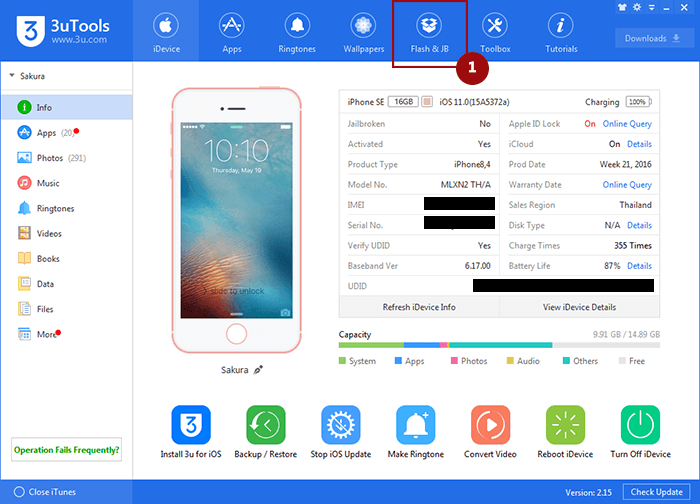
Dec 04, 2018 ipad activation lock bypass for iPad Air and iPad Air 2 using NAVIPLUS PRO3000S including new adapter for iPad 3 bypass or remove Cloud with navi plus PRO3000S 32bit Nand programmer.ipad activation lock bypass, ipad 3 and ipad 5 adapter for servicing the Logic Boards on iPad Air and iPad Air 2 Features: Read / Write Boot1 of iPad Air 1 and iPad Air 2 Read / Write Config SYS. Support for Windows/MAC platforms. 3utools app synchronize,jailbreak your iPhone,iPad,iPod and is free to download. Skip to content Skip to main menu 3uTools Download. Dec 04, 2018. If your iPhone is disabled, you can not back up the data on iPhone. This method can not bypass iCloud lock. Step 1: Connect your iPhone to PC using the USB cable, put your iDevice into Recovery/DFU mode so that 3uTools can detect it. Today I met my match with an iPad that had a passcode entered too many times, resulting in it displaying the message ‘iPad is disabled – Connect to iTunes’. This was a student iPad and since they use Notability for most of their work there was a chance that her files were not all backed up to the cloud. It’s weird that some people consider the 3uTools can help bypass iCloud activation or remove iCloud account from iPhone, iPad or iPod touch since 3uTools official website doesn’t claim anything about iCloud activation. It’s urgent that your iPhone or iPad is locked by iCloud.
1. Bypass iCloud Activation Lock on iPhone(2020 New Way)
Sand come to me - Persistence problem? Not here (iOS 13.3 Final Release) Bypass Done now just left to fix some minor issues'
Well, if you are still looking for a way to bypass iCloud. I think this is good news for you. Yesterday, a Twitter user posted a new unlock iCloud removal way, I think you will be interested. Go to this Twitter page and try it.
2. Using the iCloud Bypass Tool
3. iCloudin – iCloud Bypass Tool
4. DoulCi iCloud
5. Bypass iCloud Activation DNS
This method doesn't require any tool to bypass iCloud Activation Lock instead you need to follow some process to bypass the iCloud account. This method uses change in (Domain Name Servers) DNS which helps to bypass the device but it is not necessary that it will work in every region and for every user.
Steps to bypass iCloud Activation using DNS method:
- Restart you iPhone >> Select the country and language.
- Go to Wi-Fi settings >> Tap on 'i' symbol next to Wi-Fi network that you want to connect.
- Tap on the DNS and clear the number.
- Enter the new number according to your location.
- USA/North America: 104.154.51.7
- Europe: 104.155.28.90
- Asia: 104.155.220.58
- Other areas: 78.109.17.60
- Now go back and connect the Wi-Fi network.
- Tap on 'Activation help' (A message will appear saying connection to the server is successful).
- Tap on Menu option which will be on the top right corner of the display.
- You have now bypass iCloud Activation Lock and can use the device.
6. iCloud Activation Bypass Tool Version 1.4
7. Gadget Wide
8. iCloud Activation Lock Removal Tool
9. doctorunlock.net
10. appleiphoneunlock.uk
iCloud® Activation Lock™ removal is a fast iCloud lock removal which can get iCloud unlocked in 2 days. It will remove the iCloud lock and allow you to access the phone as normal.
How to Use:
- Visit appleiphoneunlock.uk and click on 'iCloud Unlock' from the Sidebar menu.
- Enter the iPhone model, IMEI number of the iPhone you want to unlock the iCloud account.
- Pay for the service depending on your device mode and wait for 1-3 days to get your iCloud account unlocked.
11. iCloud Assistant Pro
12. iActivate iCloud Remove Tool
13. Open My iCloud Easy Unlock Tool
These are the top 12 iCloud Activation bypass tool which can help you to remove iCloud lock from your iDevice. Make sure to choose the best tool that matches your criteria and soon you will be able to unlock your device and use it normally. Let us know which tool you liked and which one you are currently using. And if you want to unlock your iPhone screen passcode and Apple ID, we recommend you try Tenorshare 4uKey, below is the download button.
- Remove Apple ID or iCloud account on iPhone/iPad without password
- Fix disabled iPhone/iPad without iTunes or iCloud
- Remove 4-digit/6-digit passcode, Touch ID & Face ID from iPhone/iPad
Forgot Lock or Restrictions Passcode, Need to Restore Your Device: Alternative Solutions
A
1. iOS- Forgotten passcode or device disabled after entering wrong passcode
2.Forgot passcode for your iPhone, iPad, or iPod touch, or your device is disabled - Apple Support
 VST PLUGINS FOR FREE Get producing music straight away with free VST plug-ins and samples in, taken from our leading production suite, KOMPLETE.
VST PLUGINS FOR FREE Get producing music straight away with free VST plug-ins and samples in, taken from our leading production suite, KOMPLETE.
3. iPhone, iPad, iPod touch: Wrong passcode results in red disabled screen
Forgotten Restrictions Passcode Help
Ipad Air Remove Disabled With 3utools Windows 10
1. iPad,iPod,iPod Touch Recovery Mode
Ipad Air Remove Disabled With 3utools Free
2. About Restrictions (parental controls) on iPhone, iPad, and iPod touch - Apple Support
You will need to restore your device as New to remove a Restrictions passcode. Go through the normal process to restore your device, but when you see the options to restore as New or from a backup, be sure to choose New.
You can restore from a backup if you have one from BEFORE you set the restrictions passcode.
Ipad Air Remove Disabled With 3utools Download
If none of the above work for you, then:
Follow these steps to place your iOS device into recovery mode. If your iOS device is already in recovery mode, you can proceed immediately to step 6.
1. Disconnect the USB cable from the iPhone, iPad, or iPod touch, but leave the other end of the cable connected to your computer's USB port. 2. Turn off the device: Press and hold the Sleep/Wake button for a few seconds until the red slider appears, then slide the slider. Wait for the device to turn off. * If you cannot turn off the device using the slider, press and hold the Sleep/Wake and Home buttons at the same time. When the device turns off, release the Sleep/Wake and Home buttons. 3. While pressing and holding the Home button, reconnect the USB cable to the device. The device should turn on. Note: If you see the battery charge warning, let the device charge for at least ten minutes to ensure that the battery has some charge, and then start with step 2 again. 4. Continue holding the Home button until you see the 'Connect to iTunes' screen. When this screen appears you can release the Home button: 5. If necessary, open iTunes. You should see the following 'recovery mode' alert: 6. Use iTunes to restore the device. |
If you don't see the 'Connect to iTunes' screen, try these steps again. If you see the 'Connect to iTunes' screen but the device does not appear in iTunes, see this article and its related links.
Note: When using recovery mode, you can only restore the device. All user content on the device will be erased, but if you had previously synced with iTunes on this computer, you can restore from a previous backup. See this article for more information.
Apr 15, 2015 8:28 PM