How To Unlock Icloud With 3utools Iphone 8
Posted By admin On 17.04.20Scenes when you would want to unlock iCloud locked iPhone 6/7/8/X/11:
- How To Unlock Icloud With 3utools Iphone 8 Update
- How To Unlock Icloud With 3utools Iphone 8 Download
- How To Unlock Icloud With 3utools Iphone 8 Plus
- How To Unlock Icloud With 3utools Iphone 8 Password
- How To Unlock Icloud With 3utools Iphone 8 0
- How To Unlock Icloud With 3utools Iphone 8 Screen
- How To Unlock Icloud With 3utools Iphone 8 Case
Unlock iCloud Activation Lock using 3uTools without Apple ID Despite attempts by Apple to upgrade the security of iOS, multiple exploits and vulnerabilities continue to surface online. There’s been another new iCloud unlock. Nov 23, 2019 Part 3: How To Bypass iCloud Lock on iPhone 8 via the DNS Change Method Part 1: How To Bypass iCloud Activation Lock on iPhone 8 (Fast Solution) Though Apple maintains that the iCloud.
- When you have been given an iPhone 6/7/8/X/11 as a gift by a friend or relative but every time you want to use it, it asks for an Apple ID or password
- When you have bought a second-hand or used iPhone 6/7/8/X/11 from eBay or a local dealer, and the previous owner had not logged out of iCloud or removed his/her iCloud details
- When you have forgotten the iCloud password that you used during the set-up of your device
Part 2. Remove iCloud Account Using Third Party Tool
Part 3. Unlock iCloud Locked iPhone through Settings
Part 4. Top 3 iCloud Unlock Providers You Can Consider
Nov 23, 2019 Part 1: Official iPhone Unlock Official iPhone Unlock is more of a service than a tool but it works much the same way as the tools we have already seen. The iCloud Activation and lock removal service offered here is one of the best in the business and since it is a service there is very little chance of something going wrong. Jul 24, 2018 Unlock iPhone/iPad Passcode Screen using software 3utools. Can’t remember the passcode from your lock screen iDevice? Just got a second-hand iPhone, iPad and iPod with the screen locked? Jan 20, 2019 iPhone -Best way to remove icloud activation lock of any apple device with live Tested iPhone 6 - Duration: 32:11. Technology Welfare 123,341 views.
Basic Information about iCloud Activation Lock
1. What does an iPhone being iCloud locked mean?
It can mean that your iPhone is locked by iCloud Activation lock or locked by iCloud. iCloud was made possible by Apple back in 2014 making your iPhone or any other iDevice locked to your iCloud account. If in one way or another, you are in possession of an iCloud locked iPhone you can still use it with several limitations. For instance, you cannot be able to reset or erase the device, you cannot reactivate the device using your details, and lastly, you cannot be able to turn off the find my iPhone on the device. This limit one’s usage and thus requiring one to find a way to unlock the iCloud activation.
2. How does iCloud Activation lock work?
It is activated during the normal set up of your iPhone and requires an iTunes account. Every iTunes account, on the other hand, requires a unique Apple ID and password which means if you do not know these details you cannot easily access someone else’s account. Also, the ‘Find My iPhone’ setting should be enabled.
3. Will jailbreaking remove iCloud lock?
Some websites claim to unlock iPhone from iCloud activation lock by jailbreaking. In face, this is totally wrong. Jailbreaking just removes the restrictions from official iOS package on your iPhone so that you can install the famous Cydia app store, which won't affect the iCloud activation lock.
Those websites are just 'Scammers'. If you found them, stay away from them. DON'T give them your iPhone's IMEI or even use your credit card.
Remove iCloud from iPhone Using Third Party Tool
If you have access to the Settings for your iPhone, an easier and effective way is using the iMyFone LockWiper, a third-party application that remove iCloud from iPhone without password. This application completely reset your iPhone which will your iPhone brand new again. But it can only be used for those activated devices.
LockWiper Removes iCloud in Any Situations
- Easily remove iCloud without password from iPhone and you can enter a new one.
- Once you have removed iCloud via this tool, it cannot be tracked, erased, or blocked by the previous iCloud account.
- Enjoy all features iOS and iCloud have after iCloud account removal.
- Easy to use that you just need to connect your device and do a few clicks.
Steps to Remove iCloud Account from iPhone
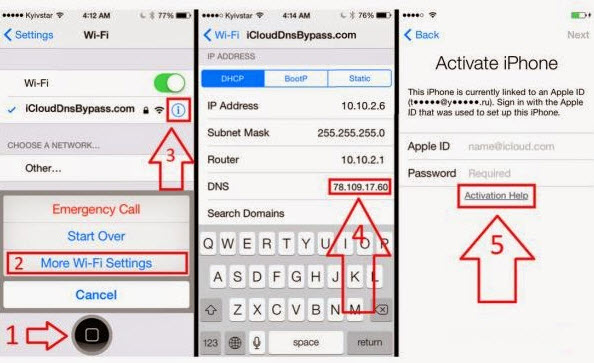
Note: iMyFone LockWiper CANNOT remove iCloud activation lock screen. It only works when you can access your iPhone settings.
Step 1. Download the program on your computer and run it, then connect your device to the computer.
Step 2. Pick the 'Unlock Appld ID' mode.
Step 3. Click on Start to Unlock button to remove iCloud account from your iPhone.
Step 4. Follow the instructions to reset all settings on iPhone. When your iPhone restarts, LockWiper starts unlocking immediately. It may take 1 or 2 minutes to finish this process, please kindly wait for it.
iMyFone LockWiper provides a free trial which allows you to check whether your device is supported or not. Don't be hesitate to download it for trial.
Note
Unlock iCloud Locked iPhone through Settings
This method is the quickest way to unlock iCloud locked iPhone 6/7/8/X/11 and bypass the iCloud activation. However, it is a temporal way, and you will have to repeatedly use this method to unlock iCloud on your device once the iPhone is locked again. Steps of using this method
Step 1: Launch the iPhone settings from the apps drawer.
Step 2: Then tap on Wi-Fi.
Step 3: Click on the ‘i’ next to the Wi-Fi network you want to connect.
Step 4: Delete the DNS settings and enter a new one depending on your location.
- USA/North America: 104.154.51.7
- Europe: 104.155.28.90
- Asia: 104.155.220.58
- Other areas: 78.109.17.60
Step 5: Once done tap ‘Back,' and then go to ‘Activation Help.’ Once the bypass is done a message saying 'You have successfully connected to my Server.” will be displayed after which you will have successfully unlocked your iPhone 6/7/8/X/11.
Note: You can have a try but don't expect it will work always, especially when you have the new iOS versions like iOS 12 or 11.
Top 3 iCloud Unlock Providers You Can Consider
If you try all the above methods with no success, do not give up yet. There are a lot of companies out there that promise to provide services that will unlock iCloud lock in case it is locked, for a few bucks. Most of them rarely deliver and this makes it hard to tell who could unlock your iCloud legitimately. There is also a possibility of being scammed by the so-called iCloud unlock providers which is very frustrating. Below are the top 3 legit, trusted, fast, reliable, and that actually work.
1DoctorUnlock
This iPhone unlock service provider is highly rated and is known to offer guaranteed, genuine and legit services to unlock the iCloud account. They deliver over the air services and are reliable taking only one or two days to complete the process. They also have a money back guarantee in case your iPhone is not unlocked. In addition, DoctorUnlock whitelist your iPhone’s IMEI guaranteeing you no chance of your device getting locked again in future.
If you are wondering how to unlock iPhone 5 iCloud locked iPhone 5s, then iPhone IMEI is a recommended service provider.
2 Official iPhone Unlock
This is another iCloud unlock service provider that is known to be legit in what they do. They deliver in 3-4 days. Also, they have an efficient customer support when one has any queries. In case your iPhone is not unlocked they have a money back guarantee ensuring security for your cash. If the DoctorUnlock service provider fails to deliver and you are wondering how to unlock iPhone iCloud then Official iPhone Unlock is your second best-recommended choice
3iCloud Unlock Solution
Another iCloud unlock service provider is iCloud Unlock Solution. They deliver between 1-3 days and offer a money back guarantee in case the iPhone is not unlocked. Their services are 100% online and are highly efficient. Their customer service is superb and has very amazing and real reviews and testimonials from satisfied customers. If the above two service providers fail to unlock your iPhone and you are wondering how to unlock iCloud locked iPhone try out our third recommended choice and you might be lucky.
You may also like:
Except for Canadian carriers, all carriers lock Apple iPhone to their SIM cards. Here’s how you can check if your iPhone is carrier locked and unlock it.
1. Check your Settings
Before you move onto other advanced methods, you go to your device’s Settings and check the unlock status of your device. This is not the most reliable method out there but it’s a good starting point.
Cylex cannot be held responsible or liable for the accuracy, correctness, usefulness or reliability of the data. The content displayed in the Cylex Business Directory consists of information from third parties, among others from publicly accessible sources, or from customers, who have a presentation page in our directory. If you have any questions or suggestions regarding this matter, you are welcome to contact our customer support team. Precision tune auto care hayes valley. The brand names, logos, images and texts are the property of these third parties and their respective owners.
Step 1 Open the Settings app, select Cellular Data.
Step 2 Ensure the Mobile Data Options option is present in this section.
If it’s not present, it means that your iPhone is SIM locked. If the “Mobile Data Options” text is visible, it doesn’t necessarily indicate that your iPhone is unlocked.
2. Insert a new SIM card
Changing SIM cards is a reliable method and lets you quickly find out the “SIM lock” status of your smartphone.
Step 1 Make a phone call with your smartphone and ensure everything works well.
Step 2 Press and hold the sleep button and turn off your iPhone.
Step 3 Use the stock SIM eject tool, open the SIM card holder, and remove the SIM card from the device.
Step 4 Insert a SIM card from a different mobile network operator. For example, if you are using a Verizon SIM, you have to remove it and insert another SIM from AT&T.
Step 5 Power up your iPhone and let it boot.
Step 6 Once the device boots up, ensure that the operator name is displayed in the upper left corner of the screen.
Step 7 Make a phone call again with your new SIM or network and ensure everything works as expected.
If your device accurately displays the carrier name in the status bar and the phone call completes successfully, your iPhone is in an unlocked state.
However, if your device throws the “Invalid SIM card” message, it is SIM locked to the original cellular company.
How To Unlock Icloud With 3utools Iphone 8 Update
3. Contact Apple Support
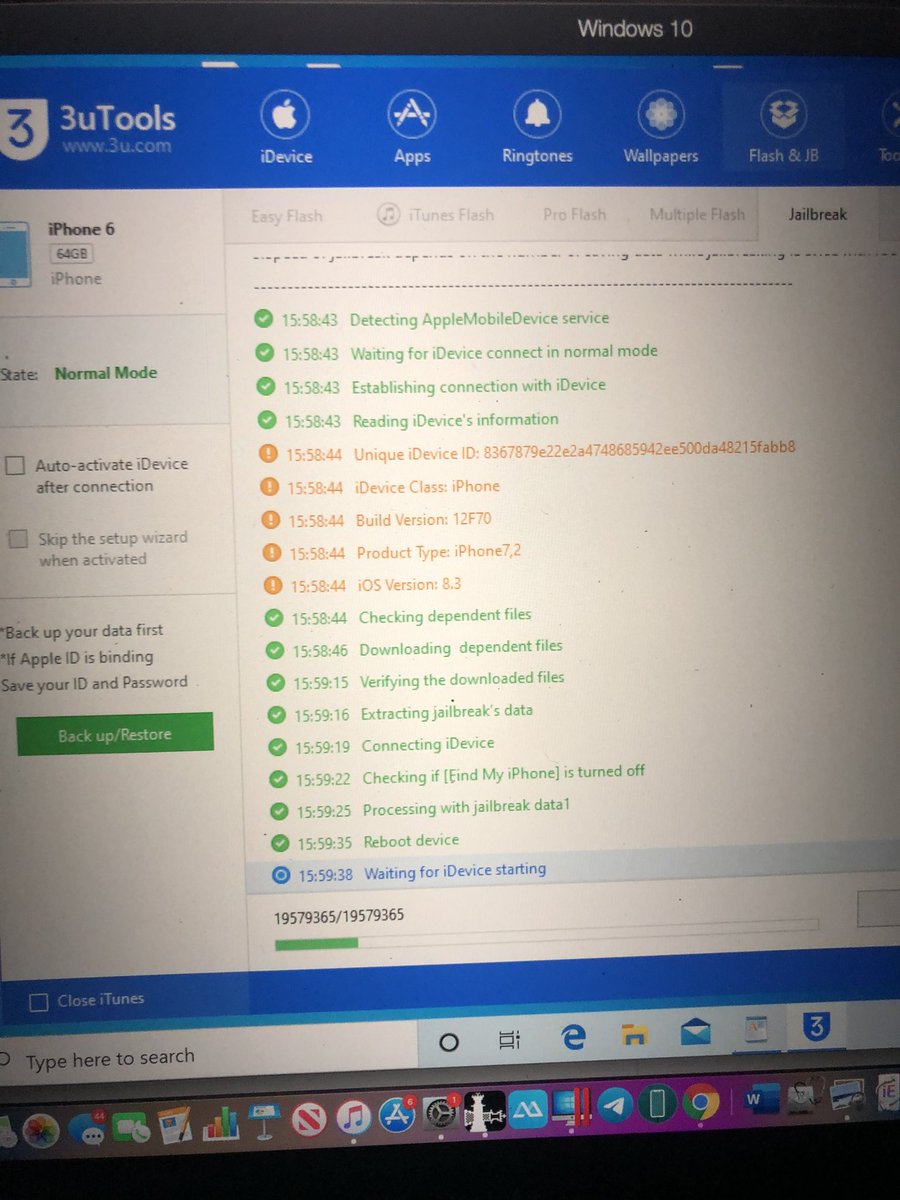
If the aforementioned methods are too complicated for you, you can get in touch with Apple’s support team.
How To Unlock Icloud With 3utools Iphone 8 Download
This method doesn’t have a high success rate, primarily because of some unscrupulous individuals who use it to gather sensitive data about a user.
Step 1 Get the IMEI of the device using 3uTools.
How To Unlock Icloud With 3utools Iphone 8 Plus
Step 2 Dial the number of the Apple support team.
Step 3 Talk to an Apple advisor.
Step 4 Tell the advisor that you have a used iPhone and would like to know if it is SIM locked or unlocked.
Step 5 Provide the IMEI number to the advisor wait for him or her to respond.
4. Use third-party services
Third-party websites like IMEI.info let you check whether your iPhone is unlocked or not. Note that this method is paid and requires you to have your IMEI number ready beforehand. IMEI.info charges $2.99 for a single IMEI check and you have to complete the payment via PayPal.
What to do if your iPhone is SIM locked?
If you find your iPhone is SIM locked or carrier locked, you have two options in front of you –
1)Stay on your current carrier
If you decide to stay with your current carrier, you can keep using its SIM on your smartphone. This method will not entail any expense but you will remain locked to a contract, and hence, your network’s pricing model.
How To Unlock Icloud With 3utools Iphone 8 Password
2)Unlock your smartphone
If you want to switch to another wireless service provider, you have to unlock your device using a third-party SIM.
How To Unlock Icloud With 3utools Iphone 8 0
You can get your phone unlocked from a third-party service or do it yourself using Turbo SIM or R-SIM 12. There are lots of iPhone and iCloud unlock scams online – and it’s for that reason we recommend you stick to manual methods.
How To Unlock Icloud With 3utools Iphone 8 Screen
How To Unlock Icloud With 3utools Iphone 8 Case
Related Articles